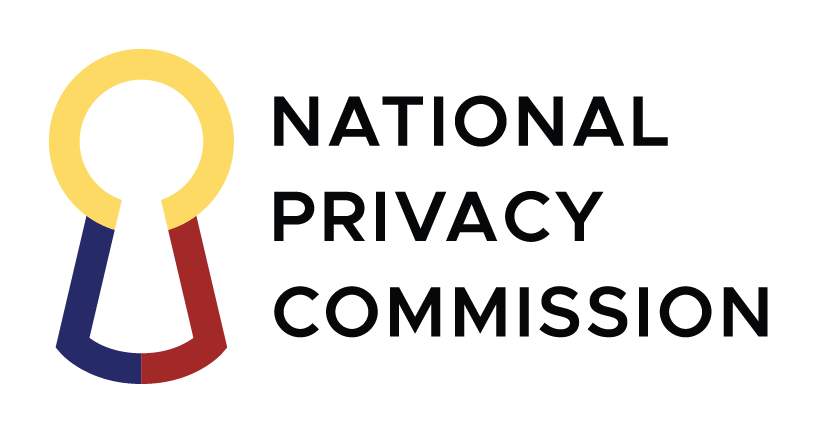The Embassy of the Republic of the Philippines is pleased to announce the launching and implementation of its
Consular Service Online Appointment System
The appointment system will enable an applicant for passport, legalization of document or civil registration services to book a preferred date and time and reduce waiting time. This new system is in line with the Embassy’s continuing efforts to streamline its frontline services, and provide ease and comfort to its consular clients.
To book an appointment for passport applications: please refer to this link: The Global Online Appointment System.
For other consular services, please refer to our Step-by-Step Guide:
Step 1: Log on to: bruneipe.setmore.com/bookappointment
Step 2: Select your preferred service.
Step 3: Choose Consular Section as your provider.
Step 4: At this stage, you may wish to proceed or to add additional services to your appointment.
Step 5: Please select your preferred time and date. Only available time slots will be shown on this page.
Step 6: At this stage, you will be prompted to create a profile by A.) signing in to your Facebook account or B.) Gmail account, or by C.) Creating a profile on our website.
Step 7: If you have opted to create a profile, please type in your name, email address and password.
Step 8: Please complete your profile details by typing your mobile number and address. Click continue.
Step 9: Please review your appointment details. Click “Book my appointment” to book your appointment.
Step 10: Your appointment is now confirmed. You will receive a confirmation email shortly.
Please proceed to the Information Counter of the Embassy on your scheduled date and time.
If you are unable to come to the Embassy on your scheduled date and time, please refer to our guide on rescheduling appointments.